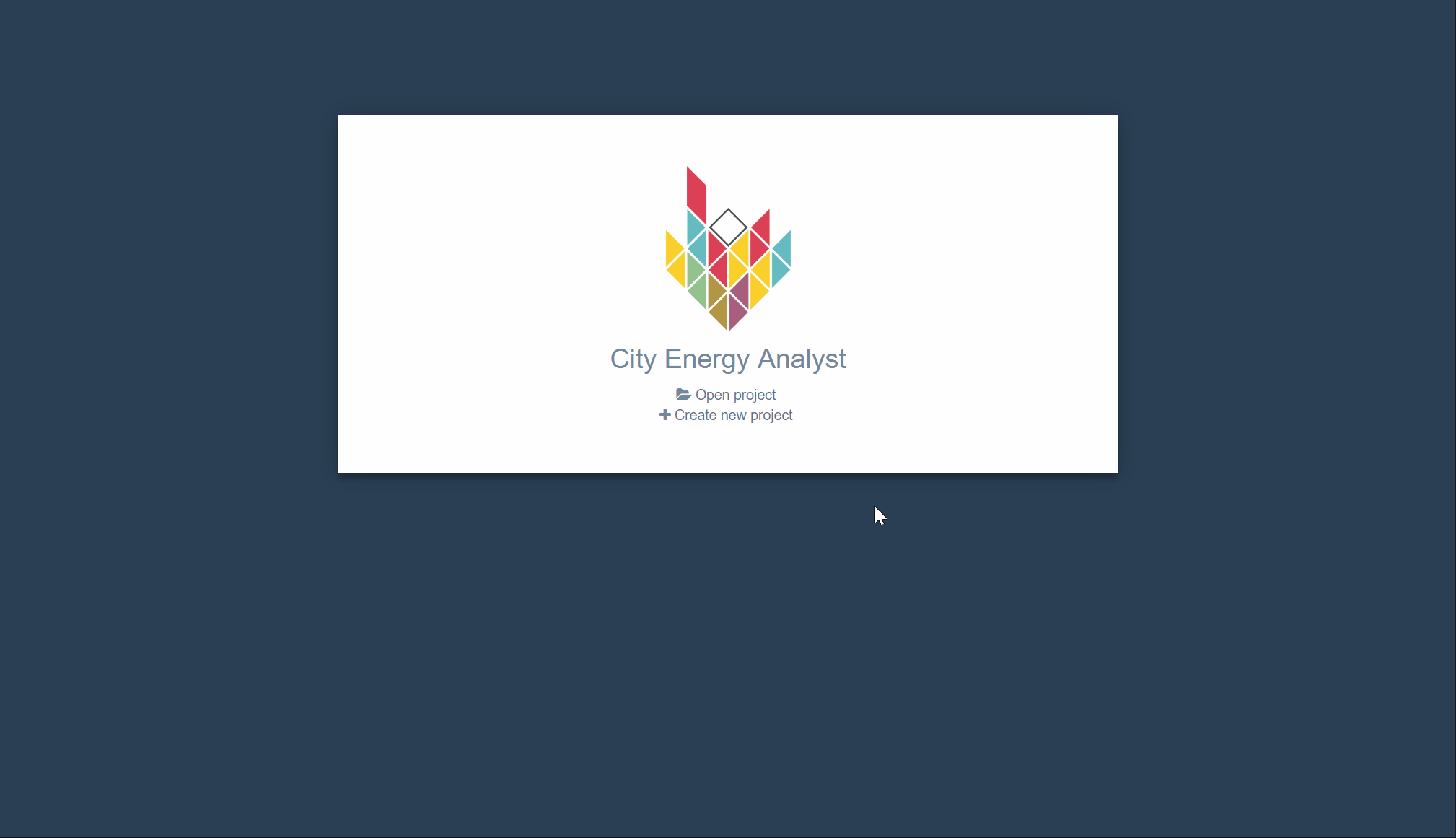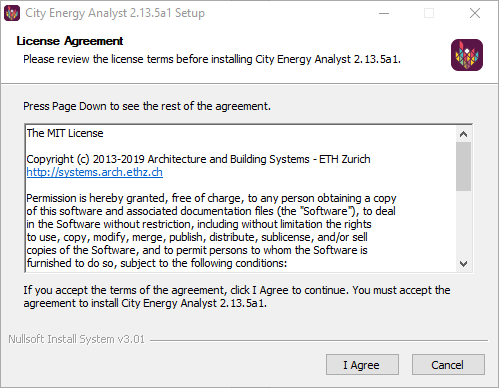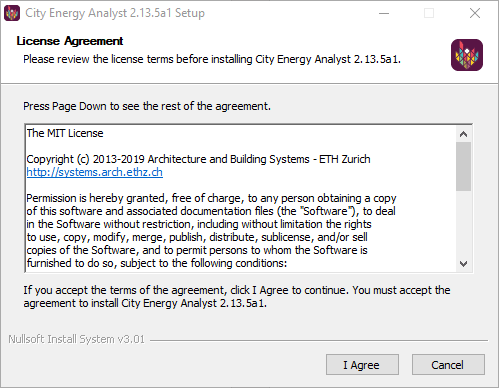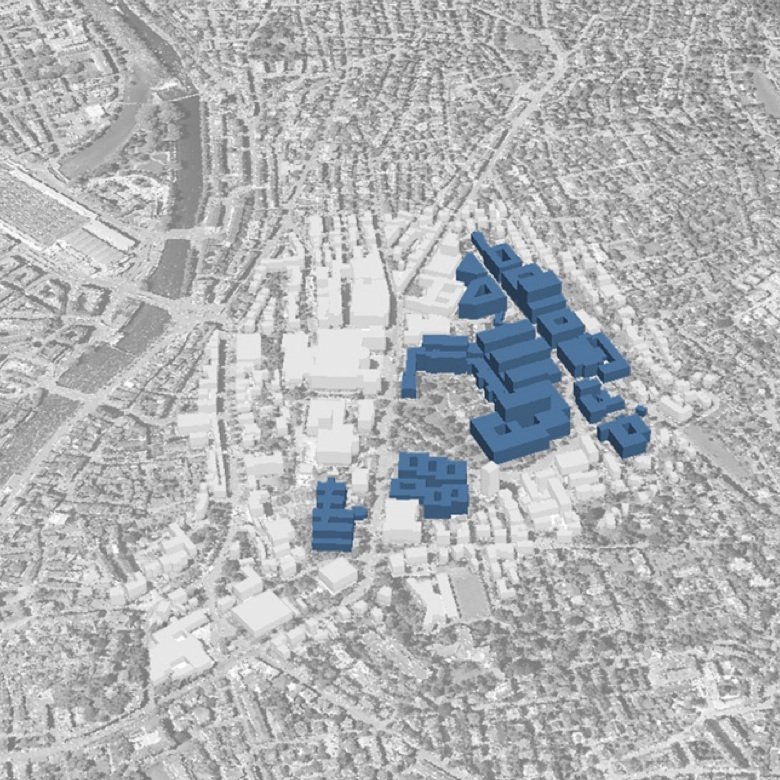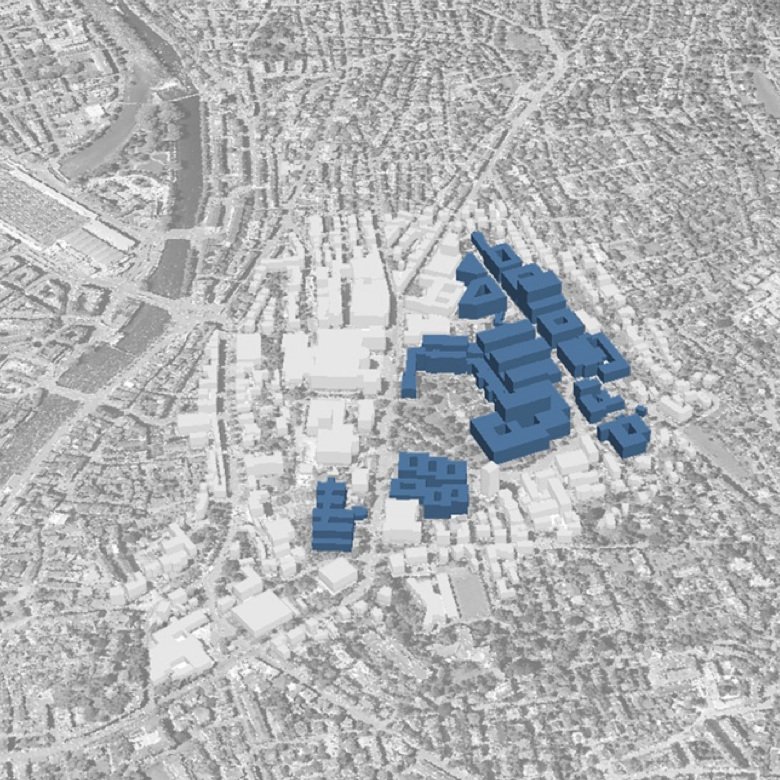Getting Started
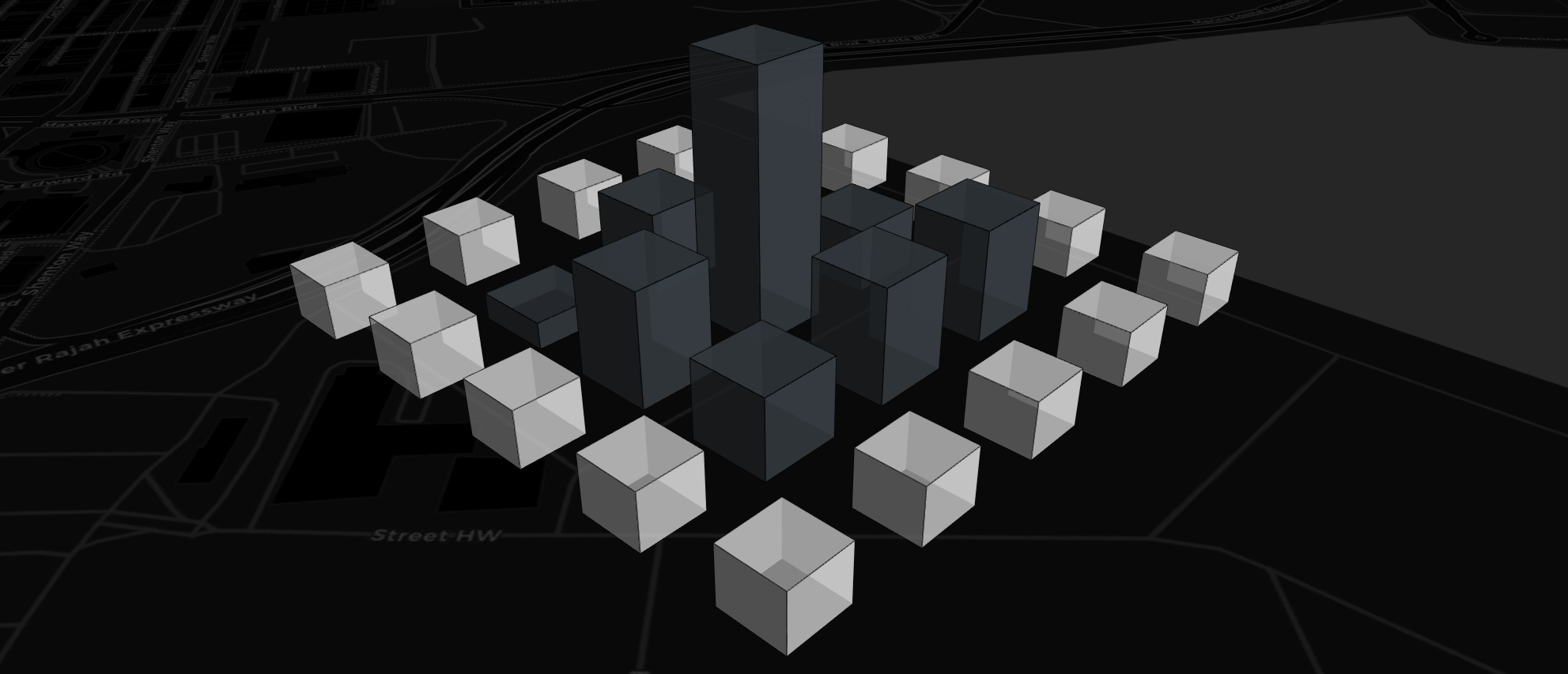
Data Collection
This is the final part of a series of posts dedicated to describe the Data Management tools of CEA.
Back in Part 1, I described how to gather geospatial data about technology and economics with the Data Helper tool. Then, in Part 2, I described how to gather geometry data about buildings and their terrain with the District Helper tool and the Terrain Helper tool.
This article is Part 2 of a series of posts dedicated to describe the Data Management tools of CEA.
Back in Part 1, I described how to gather technical and economic data for the are of your interest with the Data Helper tool.
What if we could reduce the collection time of geospatial data from one year to a matter of a few days?
In this 3 blog series, I discuss a series of tools capable of collecting geo-referenced data about the built environment automatically.
Start saving time with the free and open source Data Management tools of the City Energy Analyst (CEA).
Advanced Analysis
CEA Modeling
Make your own CEA Plugins
You’ve coded up your CEA plugin - now it’s time to add it to the CEA and share it with the rest of the world!
This article goes into the details of the plots.yml file used in CEA plugins.
Now that you have an overview of the CEA plugin template, let’s dive into some of the files responsible for adding a new tool to the CEA.
The easiest was to get started creating your own plugin is to start with the CEA plugin template. In this article, we’ll get you started with your own plugin based on the CEA plugin template on GitHub.
Let’s take a bird’s-eye view of the parts that make up a CEA plugin. We’ll cover the interface expected by the CEA when you define a plugin as well as it’s default implementation: cea.plugin.CeaPlugin.
The City Energy Analyst (CEA) consists of a core set of tools and visualizations of the output of those tools. This article is about extending that set with your own tools and your own visualizations. To do that, you’ll need to write a CEA plugin.
CEA and Grasshopper
Unfortunately, we have stopped supporting CEA’s interface at Grasshopper. Hence, we have stopped updating the existing blogs on Grasshopper-CEA. However, we will still be sharing our experiences using Grasshopper to visualize CEA data in the future blogs.