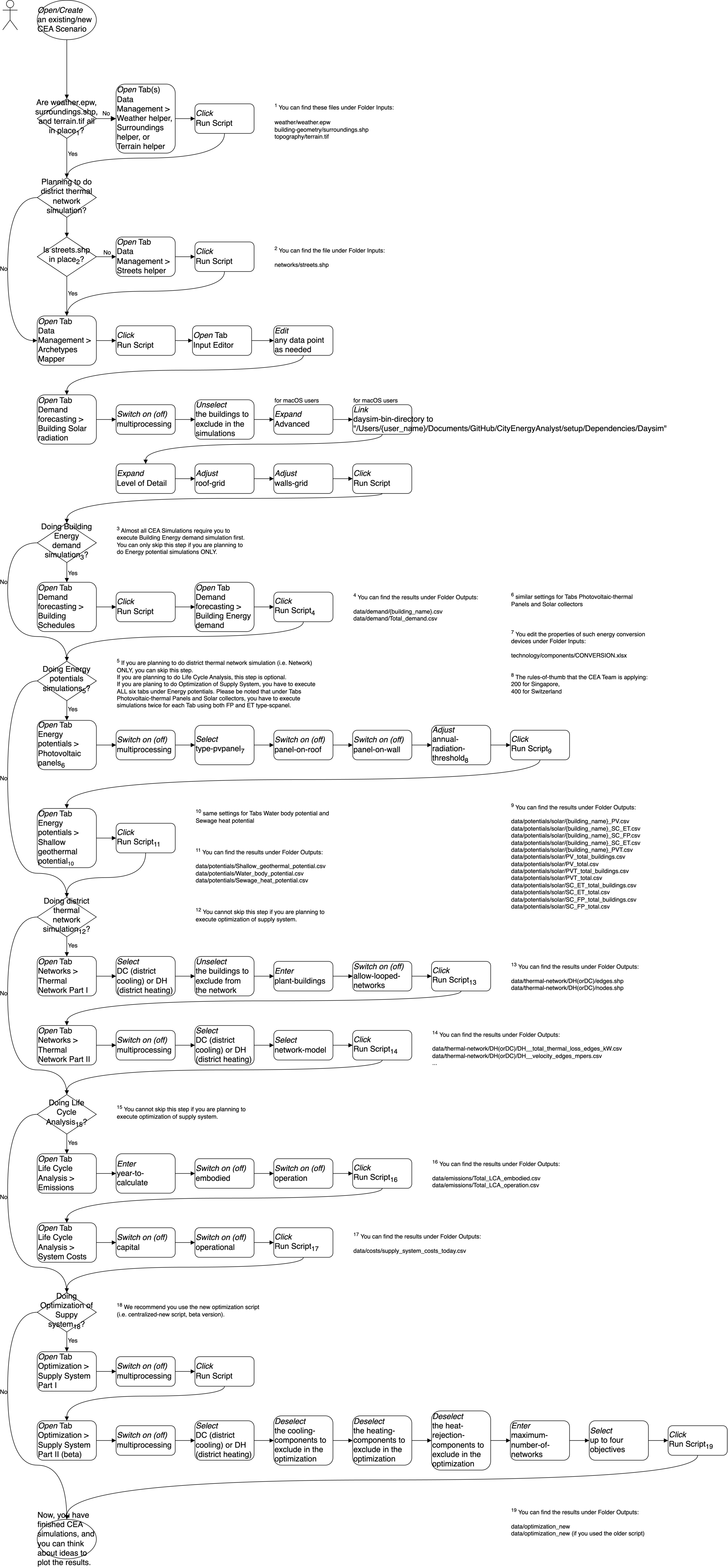[cea-a-01] Using CEA Dashboard? CEA Maps help you to get it started.
You have just installed CEA Dashboard on your computer. Now what?
We hear that you want more CEA how-to tutorials. They are definitely on our to-do list. We plan to create video tutorials to walk you through the whole family of CEA functionalities. However, we are pausing the creation of such CEA tutorials. This is because we aim to upgrade the CEA Dashboard after our current round of CEA User experience (UX) research.
This lesson provides you with CEA Maps navigating the CEA Dashboard for CEA Project/Scenario Management and CEA Simulations.
This CEA Lesson is under the CEA Basic Module required by both the Designer Track and the Engineer Track.
** The contents of this lesson were created on 04 Aug 2023 for CEA v3.33.0. We will update this lesson accordingly after a future release.
In total, we have created two CEA Maps. The first Map (Fig.cea-a-01-01) presents the flow chart of opening an existing or creating a new CEA Project and CEA Scenario before executing any CEA Simulations. The second Map (Fig.cea-a-01-01) presents the flow chart of executing the full house of CEA Simulations.
CEA Map01: getting started
Fig.cea-a-01-01 maps the processes to open an existing CEA Project/Scenario and to create a new CEA Project/Scenario using CEA Dashboard.
CEA Map02: execute simulations
Fig.cea-a-01-02 maps the processes to execute CEA Simulations using CEA Dashboard.
Want to download the maps?
We have also included a printable version here.
We need your help!
We hope you are not intimidated by these two maps. We were a bit intimidated when we were mapping them. We have realized at multiple spots, the workflow could be simplified and improved. This is because the current CEA workflows reflect almost entirely how CEA had been conceptually structured.
Now, we are hoping to improve CEA’s user-friendliness or usability. We really appreciate it if you could visit here and share your thoughts with us.